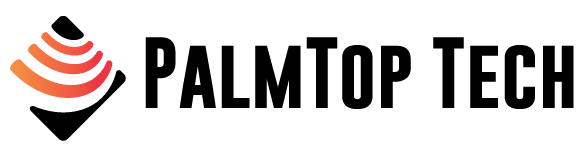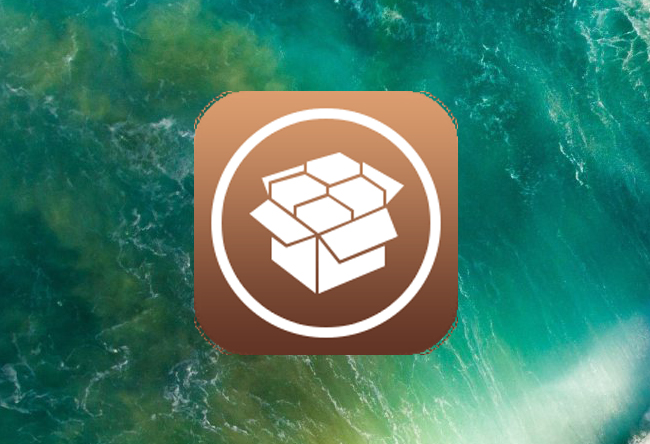After the recent announcement that shocked the Jailbreak scene this week from Saurik, (creator of Cydia, the application that makes the iOS operating system open source!), we wanted to introduce the Cydia App to newcomers in this Jailbreak scene!
It was in 2008, only a few months after the release of the first iOS devices, that the jailbreak occurred. Also called unlocking, this practice removes Apple’s restrictions on its iOS devices and gives it full control over all the hardware and software features they offer. To take advantage of it, however, you need a mysterious application, called Cydia! What is this application? How does the system work?
Cydia: the alter ego of Apple’s App Store for jailbroken iOS devices
Created and managed by Saurik’s company (Jay Ryan Freeman), Cydia is an unofficial application that aims to be an alternative to the Apple App Store. This latest list in the form of packages called “tweaks,” all apps not certified by Apple, and even more.
It allows, among other things, to take advantage of all the possibilities offered by unlocking devices under iOS. Users then have the option:
• Download and use new iOS applications that are not available in the official App Store;
• Add system functions to your unlocked device running under iOS.
• Cydia allows you to infinitely customize your new unlocked device beyond what is ordinarily possible on a conventional iOS device.
What is Cydia’s operating principle?
Cupertino is renowned for the security and protection it provides to your computers. For an application to be used with an iOS device, Apple must test and approve it, which makes it available on its App Store.
However, when Apple rejects the application, the author can make it available in royalty-free, online sources. These sources are linked to the Cydia application, which gives access to all available settings through its easy-to-use interface. As in the official App Store, these can be free or paid. The settings are ready to be downloaded and installed on the jailbroken device running under iOS, for the pleasure of your users.
How to get Cydia on your iOS device and enjoy its features?
Cydia is unavailable on the Apple App Store, the official website of its creator or a third party site. As mentioned above, the only way to get the application is to unlock the device under iOS. It is done by the user, thanks to dedicated apps.
Once the device is unlocked, the Cydia application appears on the springboard between the apps available on the device. Once in the user interface, you will have access to all the settings available in the different sources related to the application, and you will be able to install them by following the instructions given. Note that some settings have dependencies and therefore need other system settings to work. However, everything you need is available within the Cydia application.
More on Cydia in this video: