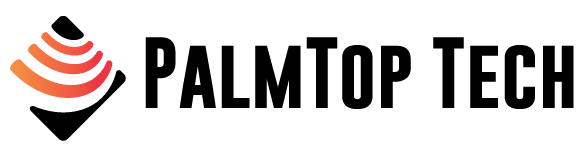Has your cell phone been stolen or lost? This is what you have to do if you want to locate it.
Happened. You thought it would never happen to you, but finally your mobile has been stolen or lost, and now, of course, it’s time to locate it. With the rise of smartphones, the number of stolen cell phones in the world has also increased, which already amounts to 60 million each year, and only 7.5% of them are recovered, according to a recent study.
And worst of all, security experts say that device theft could be reduced by up to 80% if users implemented a series of simple security measures.
Here’s how you can tell if a new mobile is stolen or not
Whether you are one of the victims of such thefts or losses or you just want to sleep peacefully knowing that nothing will happen to your new mobile, in this guide, we show you the most effective ways to find and recover a stolen Android mobile, totally free and safely.
How to protect your phone from being stolen
If you have not yet been in a situation where your mobile has been stolen, you should make sure to keep it protected so that if it is lost or stolen, you can recover it as soon as possible. In this sense, we will give you several tips to secure your mobile:
- Avoid leaving the mobile in view in public spaces.
- Use a protection method on the lock screen (PIN, scheme, password, etc.)
- Associate a Google account with your phone so you can find it remotely.
- Make a note of the IMEI, in case a complaint needs to be filed, and deactivate it.
- Create a full backup of your data.
By following these recommendations, it will be easier to secure your device and it will be easier to locate or recover it in case it is lost or stolen.

Locate and recover your phone with Find My Google Device
One of the most useful tools created by Google is undoubtedly the Device Manager, also known as Android Device Manager and recently renamed Find My Device.
The best thing about this tool is that you don’t even need to have it installed on your mobile -although it is recommended- to be able to locate it in case of theft, since you only need to have a Google account associated with the device. From now on, the mobile to be recovered must meet a series of conditions:
- You must have a Google account associated with it.
- You must be connected to a Wi-Fi or mobile data network.
- It should be visible on Google Play – if you have Google Play services installed – you probably won’t have a problem.
- Location must be enabled.
- The “Find My Device” feature must be enabled.
To meet this last requirement, you need to go to your mobile’s settings and in the search engine type “Find my device”. Finally, you must activate this option.
If you have lost your mobile or have been a victim of theft, the key is to access the device manager, either from another Android associated with the account, or from a computer, tablet or other mobile from the web for the browser available at android.com/find or the link below.
Once inside, a list will appear at the top left with all the associated Android devices -mobiles, tablets, watches…-. You will have to select the one that has been stolen or that you have lost. This way, the application will start searching for the device, and if it finds it, it will place it on the map, in a position that represents its last saved location.
On the left-hand side there are also several shortcuts that, if you are unable to locate the location of the phone, will allow it to ring, blocking it completely, thus preventing the person who stole it from using it. It is also possible to delete all the data stored on the phone, so that sensitive information that might be on the mobile is never accessible.
If you were lucky, a green icon will appear on the map indicating the exact location of the phone. If the device is turned off, the location where it was last seen will be displayed. In case it is not possible to retrieve it, there is always the solution to request a block via its IMEI.