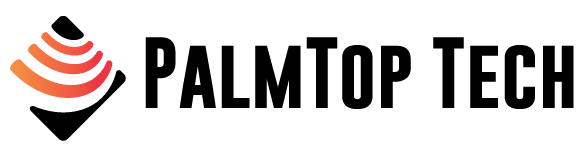We are in an era where the Internet is becoming a must in all sectors of activity. It allows us to communicate, work and above all improve our performance in all areas. Thanks to the internet in particular, remote working has become increasingly accessible, especially in a health context that is pushing all organisations to review their operating methods.
Indeed, videoconferencing is one of the new working techniques adopted by most companies for several months. Find out in this article what software you can use to make your online meetings a success.
What is videoconferencing?
It is a meeting that takes place between several interlocutors not in person, but virtually. It has been a very practical solution for companies during the health crisis, as meetings had to be continued while reducing the risk of disease transmission.
Different software is used to make videoconferences. We propose 2 of the most used in recent months.
Microsoft Team
This is the solution that Microsoft offers for managing teamwork. It is in fact a platform on which you have a multitude of services and products related to virtual work. With its video conferencing option, you can organise and run your online meetings in complete security. You can invite up to 1,000 people for your interactive meetings and 10,000 for a webinar.
Zoom
Since March 2020, Zoom has been the most used software reaching 200 million users while it had only 10 million in December 2019. With its video conferencing features like online meeting, screen sharing and chat conversation, using Zoom is proving to be more convenient for any business.
The platform offers a free version with a maximum of 40 minutes of communication and in the paid versions, you have unlimited time for exchanges. The meetings are moderated by an administrator. Access is conditioned by a meeting invitation code and a login that the moderator sends to participants.
Skype
With Meet Now, you can request to create a meeting, a link is generated and you simply copy it to your recipients so they can join your call. They can join the meeting without creating a Skype account.
The call can be simple audio or video if you wish. You can create meetings for up to 50 people.
On Skype Meet Now you will find several interesting options such as the possibility to save your call and your shared content for 30 days or to blur your background.
Note: no installation is required if you use Microsoft Edge or Google Chrome. However, for other browsers, you will need to download the Skype application.
In summary, there are different software packages that allow you to run online meetings. However, they must be adapted to your company’s needs, especially in terms of cost and productivity. You can use a software integrator to help you choose the best videoconferencing software for your company.