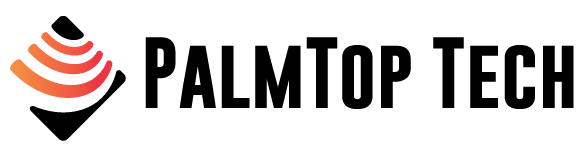Do you ever wonder if your personal information is truly safe online? With the increasing number of cyber threats and hacking incidents, it's essential to take proactive measures to protect yourself.
In this discussion, we will explore some effective cybersecurity tips that can help you stay safe in today's digital world. From creating strong passwords to avoiding phishing scams, securing Wi-Fi networks, and regularly updating software, we will delve into the key practices that will safeguard your online presence.
But that's not all – there's one crucial aspect that you simply can't afford to overlook. Curious? Let's get started and ensure you have the necessary knowledge to navigate the online realm securely.
Key Takeaways
- Use strong passwords and regularly update them to protect against unauthorized access.
- Be cautious of phishing attempts and verify the authenticity of emails and websites.
- Secure your Wi-Fi network by setting up a guest network, using a VPN, and regularly updating router firmware.
- Regularly update your software to patch vulnerabilities, enhance security features, and ensure smooth device performance.
Strong Passwords

To ensure the highest level of security, it's strongly recommended that you utilize strong passwords. Password management plays a crucial role in safeguarding your personal and sensitive information from unauthorized access.
When creating a password, it's important to consider several factors. Firstly, make sure to use a combination of uppercase and lowercase letters, numbers, and special characters. This complexity makes it harder for hackers to guess or crack your password.
Secondly, avoid using common words or phrases, as these can be easily guessed. Instead, opt for a unique combination of characters that has no personal significance.
Additionally, it's crucial to regularly update your passwords to prevent unauthorized access. Two-factor authentication (2FA) is another powerful tool that adds an extra layer of security. By requiring an additional verification method, such as a fingerprint or a one-time code, 2FA provides an added level of protection to your accounts.
Implementing strong passwords and utilizing 2FA significantly enhances your online security and helps prevent unauthorized access to your personal information.
Phishing Awareness
Now that you understand the importance of strong passwords, it's crucial to raise your awareness about phishing attacks and how to protect yourself from them. Phishing attacks are a common form of cybercrime where attackers use deceptive techniques to trick individuals into divulging sensitive information such as passwords, credit card details, or social security numbers. These attacks often occur through email scams or social engineering attacks.
To stay safe online and avoid falling victim to phishing attempts, here are four important tips to remember:
- Be cautious of suspicious emails: Be wary of emails that ask for personal information or contain unexpected attachments or links. Verify the sender's authenticity before clicking on anything.
- Check for signs of phishing: Look out for spelling and grammar mistakes, generic greetings, and urgent requests for immediate action. Legitimate organizations usually address you by your name and don't pressure you to act quickly.
- Be mindful of website authenticity: Double-check the website's URL before entering any sensitive information. Phishing websites often have slight variations in the URL or use HTTP instead of the secure HTTPS protocol.
- Keep your devices and software updated: Regularly update your operating system, antivirus software, and web browsers to ensure you have the latest security patches and protection against known phishing techniques.
Secure Wi-Fi Networks

Securing your Wi-Fi network is essential to protect your sensitive data from unauthorized access. One of the ways to enhance the security of your Wi-Fi network is by setting up a guest network. A guest network allows visitors to access the internet without having access to your main network and its connected devices. This segregation prevents potential threats from spreading to your main network.
When using public hotspots, it's important to exercise caution. Public hotspots are often unsecured, making them vulnerable to malicious attacks. To stay safe, avoid accessing sensitive information such as online banking or entering passwords while connected to public hotspots. If you must use a public hotspot, consider utilizing a virtual private network (VPN) to encrypt your internet traffic and protect your data from prying eyes.
To secure your Wi-Fi network, make sure to change the default administrator username and password of your router. Use a strong, unique password that includes a combination of letters, numbers, and special characters. Additionally, enable network encryption with WPA2 or WPA3 to prevent unauthorized users from intercepting your data. Regularly update your router's firmware to patch any vulnerabilities and ensure the latest security features are in place.
Regular Software Updates
When ensuring the security of your Wi-Fi network, one crucial aspect to consider is regularly updating the software on your devices. Software vulnerabilities are a common entry point for cyber attackers, and keeping your software up to date is essential in mitigating these risks.
Here are four reasons why regular software updates are important:
- Protection against known vulnerabilities: Software updates often include patches that address known security vulnerabilities. By regularly updating your software, you ensure that these vulnerabilities are patched, reducing the chances of a successful attack.
- Improved security features: Software updates often introduce new security features that enhance the overall protection of your devices. These features may include improved encryption algorithms, stronger authentication mechanisms, or enhanced firewall settings.
- Bug fixes and stability improvements: Software updates not only address security issues but also fix bugs and improve the stability of your devices. By installing these updates, you can ensure that your devices run smoothly and reduce the risk of crashes or system failures.
- Efficient patch management: Regular software updates make it easier to manage patches on your devices. By staying up to date, you can take advantage of automated patch management tools that streamline the process of applying necessary updates.
Data Backup and Encryption

To ensure the security of your data, it's essential to implement data backup and encryption measures.
Data backup involves creating copies of your files and storing them in a separate location, such as cloud storage. This ensures that even if your device is compromised or damaged, your data remains safe and accessible. Cloud storage offers the advantage of off-site storage, protecting your information from physical threats like theft or natural disasters.
Encryption, on the other hand, involves encoding your data so that it can only be accessed by authorized individuals. This process uses complex algorithms to convert your information into unreadable characters. To decrypt the data, a specific key or password is required. Encryption adds an extra layer of security, preventing unauthorized access to your sensitive information.
In addition to data backup and encryption, implementing two-factor authentication is crucial. This method requires users to provide two different forms of identification before accessing their accounts or data. For example, in addition to entering a password, users may also need to provide a unique verification code sent to their mobile device. Two-factor authentication significantly reduces the risk of unauthorized access, even if your password is compromised.
Frequently Asked Questions
How Can I Protect Myself From Ransomware Attacks?
To protect yourself from ransomware attacks, you should take cybersecurity measures. Back up your files regularly, keep your software up to date, and be cautious of suspicious emails or downloads. Stay vigilant to safeguard your digital assets.
What Are the Common Signs of a Phishing Email?
Be cautious of emails requesting personal information, urgent action, or containing suspicious links. Phishing emails prey on our trust and curiosity, aiming to steal sensitive data. Stay vigilant and learn how to spot these scams.
Is It Safe to Use Public Wi-Fi Networks for Online Banking?
Using public Wi-Fi networks for online banking poses significant risks to your online banking safety. Hackers can intercept your sensitive information easily on these networks, so it is not safe.
How Often Should I Update My Software and Why Is It Important?
How often should you update your software and why is it important? Regular software updates are crucial for maintaining the security and functionality of your devices. They fix vulnerabilities and bugs, ensuring that you stay protected against emerging cyber threats.
What Is the Difference Between Data Backup and Data Encryption?
Data backup is a method of saving copies of your data to protect against data loss, while data encryption involves encoding data to prevent unauthorized access. Password security is crucial for both methods to ensure data protection.
Conclusion
To ensure utmost online security, it's imperative to employ strong passwords, remain vigilant against phishing attempts, secure Wi-Fi networks, regularly update software, and backup data with encryption.
By following these cybersecurity tips, you'll fortify your digital defenses to an impenetrable level, shielding yourself from any potential threats.
Stay one step ahead of cybercriminals with a meticulous and proactive approach, safeguarding your valuable information and preserving your online well-being.